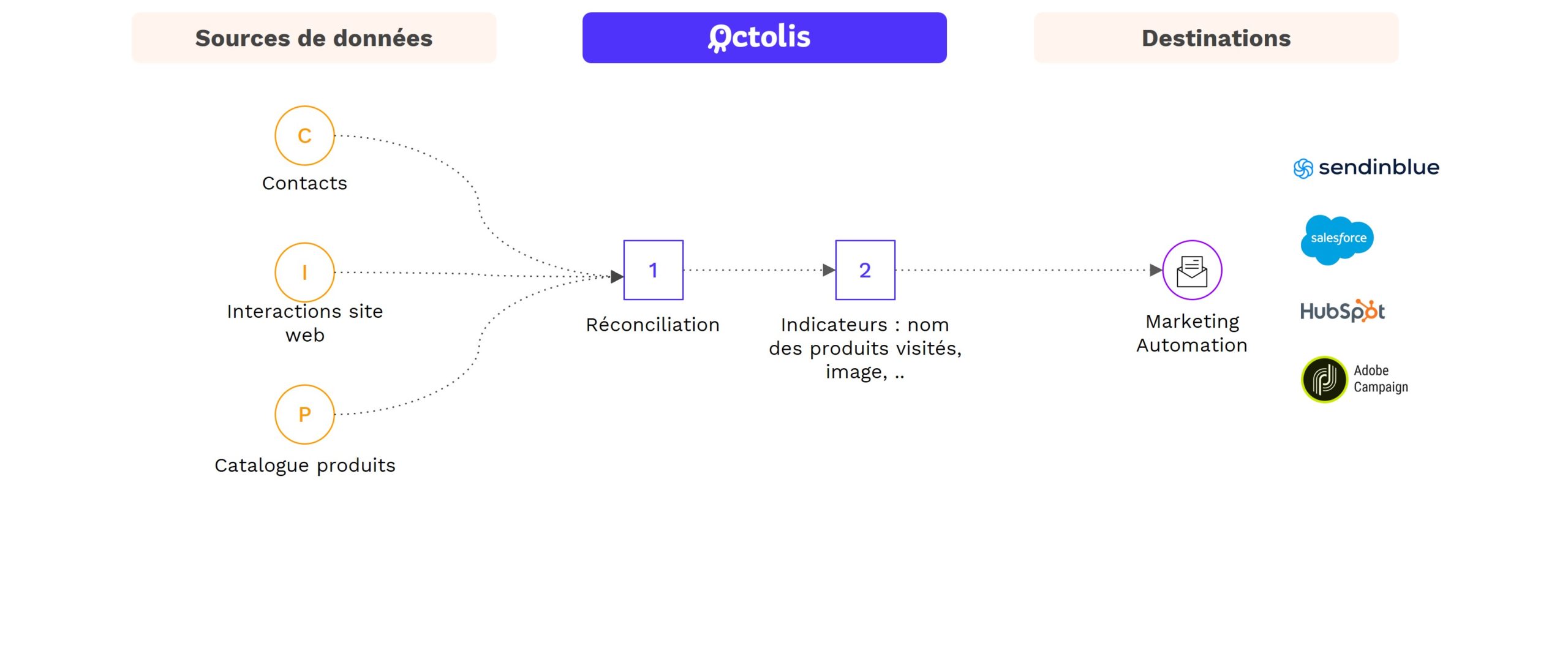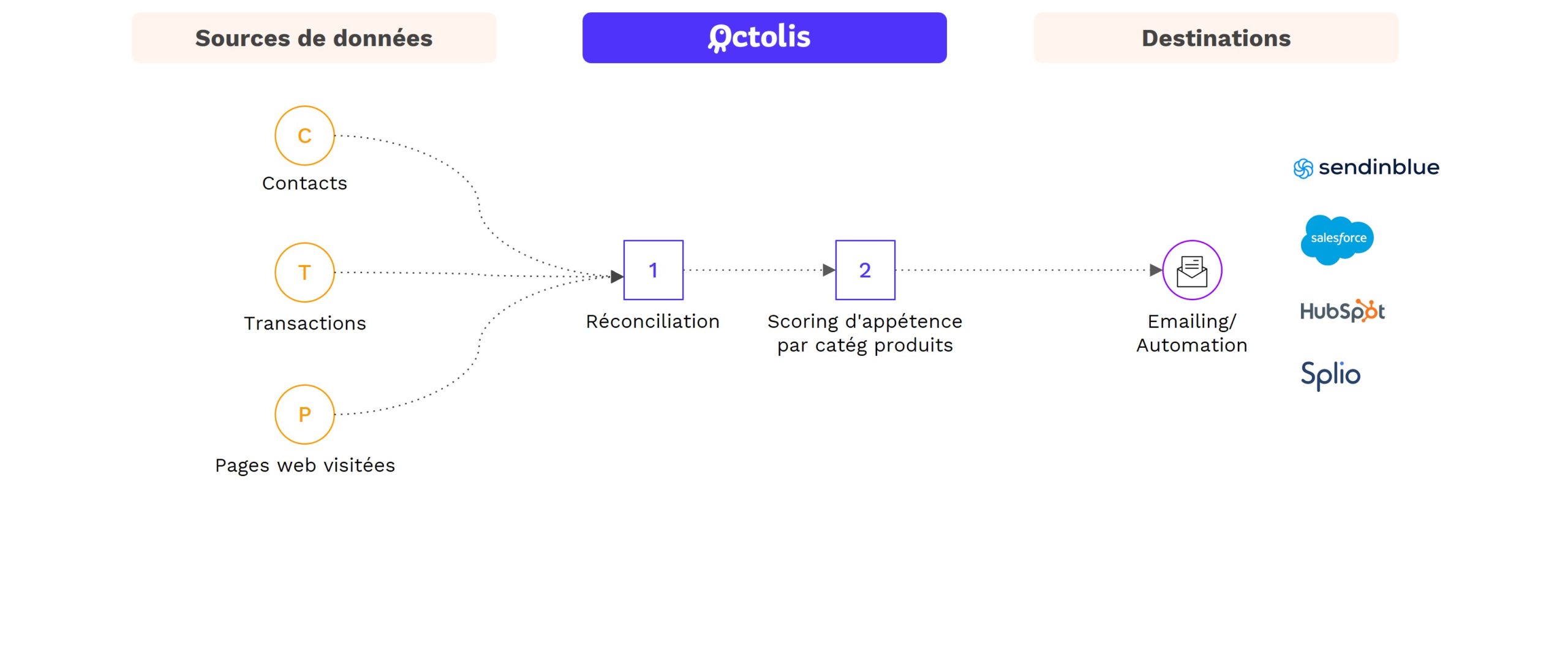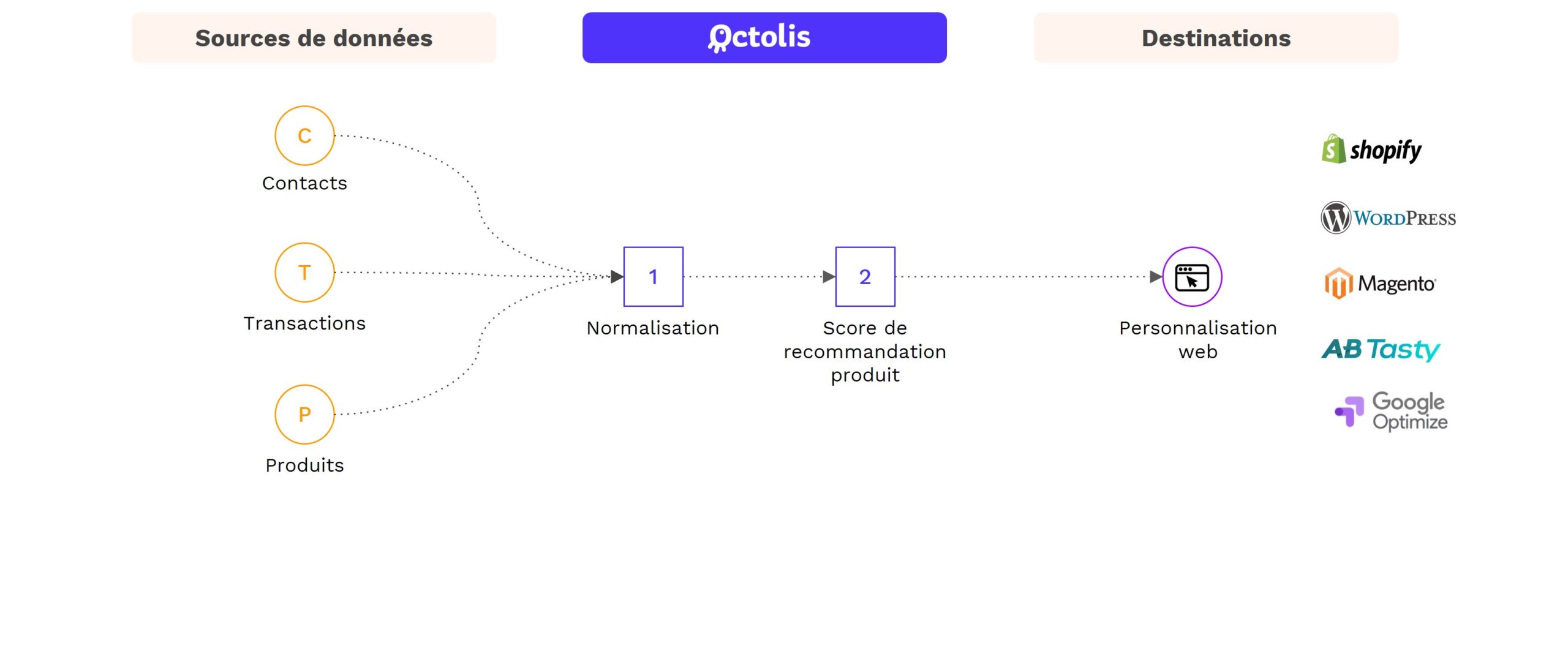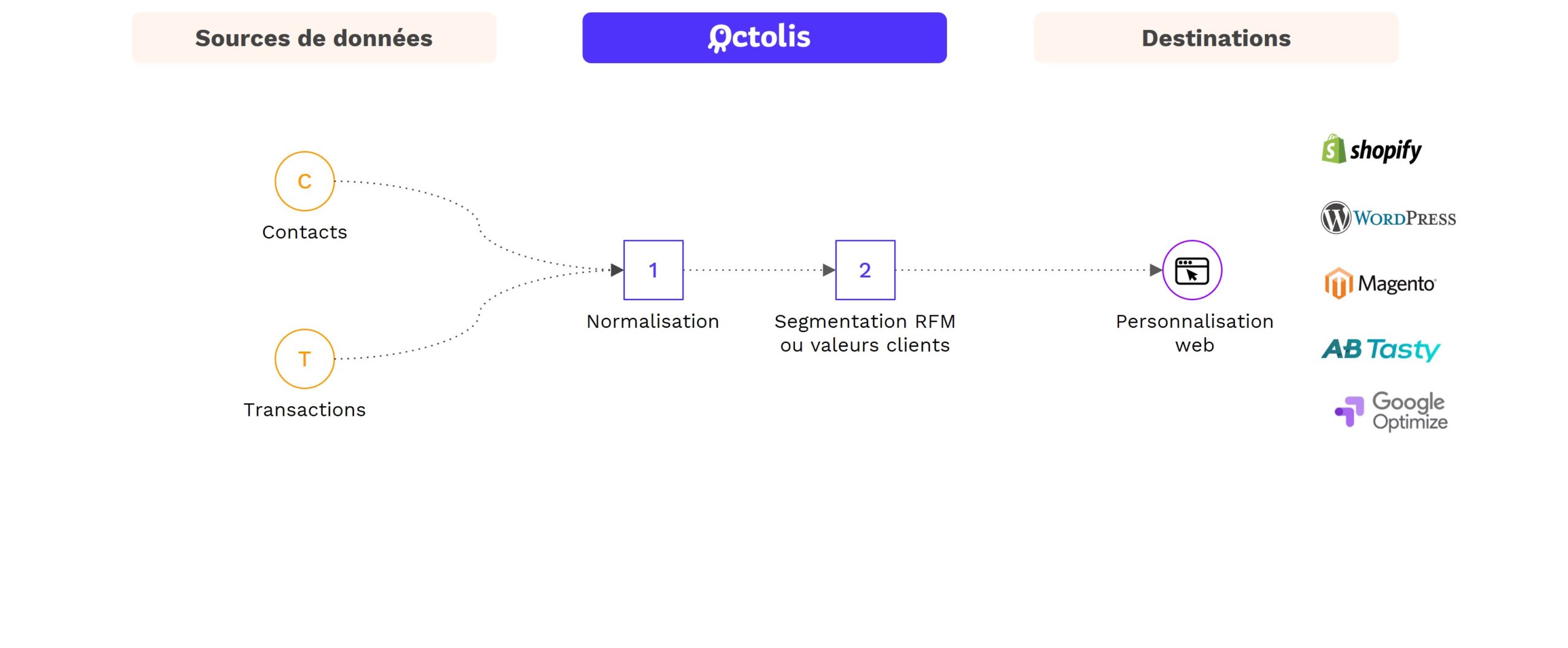The majority of ecommercers have set up basket abandonment email sequences.
The impact on conversion is generally very significant. But this can be even more impactful with some improvements:
- Coupling email with other channels. For a large basket / customer, it can be very profitable to relaunch by Google / Facebook ads, by an SMS, or even by a telephone call in addition to email.
- Customize messages as much as possible. In addition to basket products that have not been purchased, you can personalize the email with products whose pages were visited in previous sessions.
With Octolis, you can significantly improve your basket abandonment sequences.
In a few clicks, it is possible to:
- Recover the pages visited by each individual (or other types of interactions),