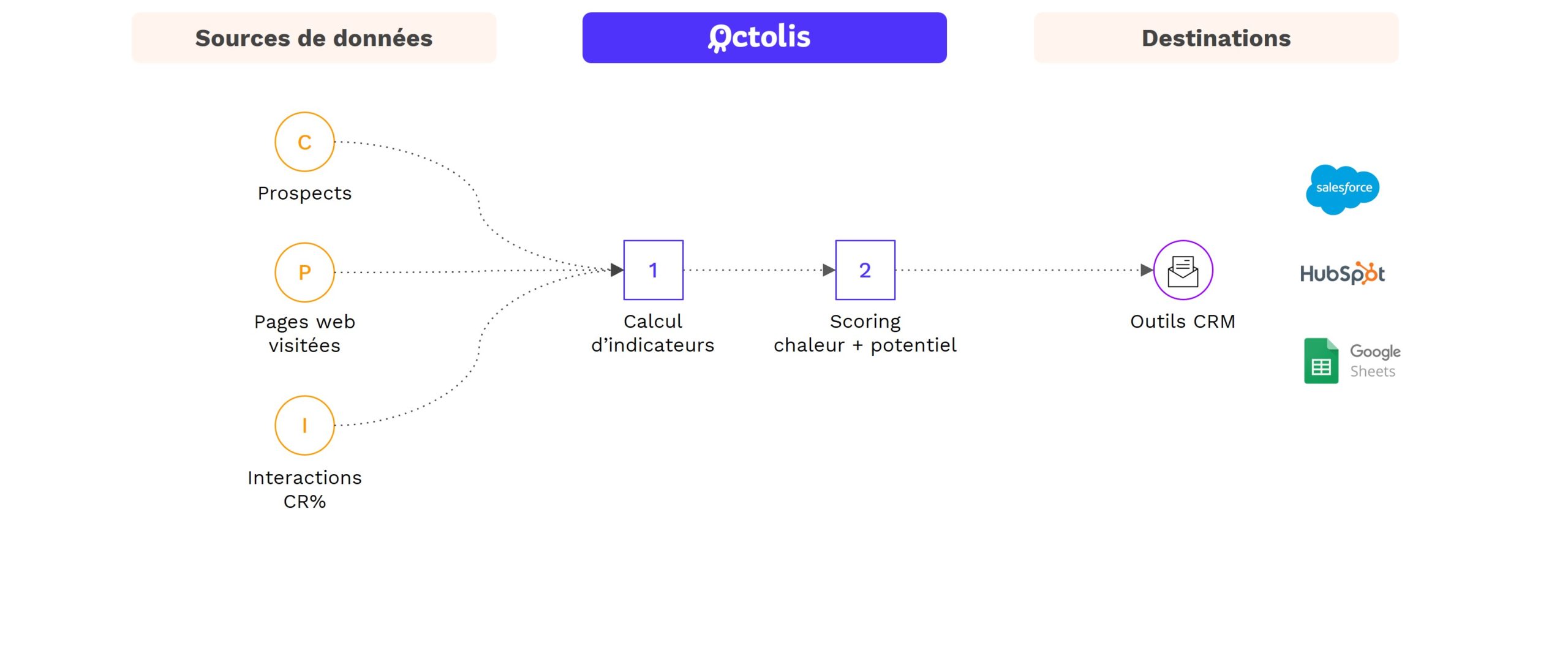To prioritize prospects (or leads) with greater potential, the implementation of a scoring is essential. Most commercial CRM tools (Salesforce, HubSpot, Pipedrive, etc.) offer more or less advanced scoring systems.
We can thus create one or more scores generally based on two criteria:
1. The level of “heat”. The more a lead visit your website, click in your emails, the more “hot” it is, and potentially receptive to a telephone call.
2. The level of “potential”. We assess the potential turnover from the size of the company, the profile of the person, the price of the products in which he or she is interested, etc.
Most VSEs start with a simple scoring set up in terms of their CRM tool. It does the trick at the start, but the limits arrive quickly:
- Difficult to integrate into the score of behavioral data such as email openings or pages visited on the website (because CRM tools rarely allow calculations on these data)
- Scoring developments are laborious. Business profiles quickly reach their limits, and technical profiles prefer to work in a different environment than CRM, using SQL / Python rather to build the score.
- Not always possible to use the score easily in different tools. For example, to retarge hot prospects via Google/Facebook ads ads.
With Octolis, you can easily build a prospect scoring, and synchronize it in all your tools.
- The score can be based on all your data sources.
- It can be carried out with fields calculated “no code” and/or sql.
- We can bring the score to a note of 1 to 100, or in the form of decile, for the values of the score to be easy to use (example: 10% of prospects have a note of 90 to 100)
- The score is updated in time to real each time new data associated with this prospect.
- The score is synchronized in real time with in your commercial CRM, your emailing tool, your Google Spreadsheet, etc.